You already know this—you can’t afford to lose your data.
Not when you’ve got client files, legal records, financials, and daily operational details stored across various devices and platforms. Whether it’s a ransomware attack, a failed hard drive, or human error, the fallout of not having a robust backup system in place could bring your business to its knees overnight.
But here’s the thing: backups aren’t just a “tech issue.” They’re a business continuity issue.
And if you’re like most small to mid-sized business owners, you’ve probably put a data backup plan on the back burner, telling yourself you’ll deal with it “soon.” The problem is—“soon” doesn’t protect your business data when disaster strikes.
So, if you’re ready to stop crossing your fingers and start protecting your data with a reliable, modern, and automated backup solution, you’re in the right place.
This article lays out 7 of the most effective, manageable, and strategic small business data backup solutions available to owners like you, whether you’re still relying on local servers or juggling cloud storage across mobile devices and remote teams.
Let’s talk strategy. Because your business doesn’t just need a backup—it needs the right one.
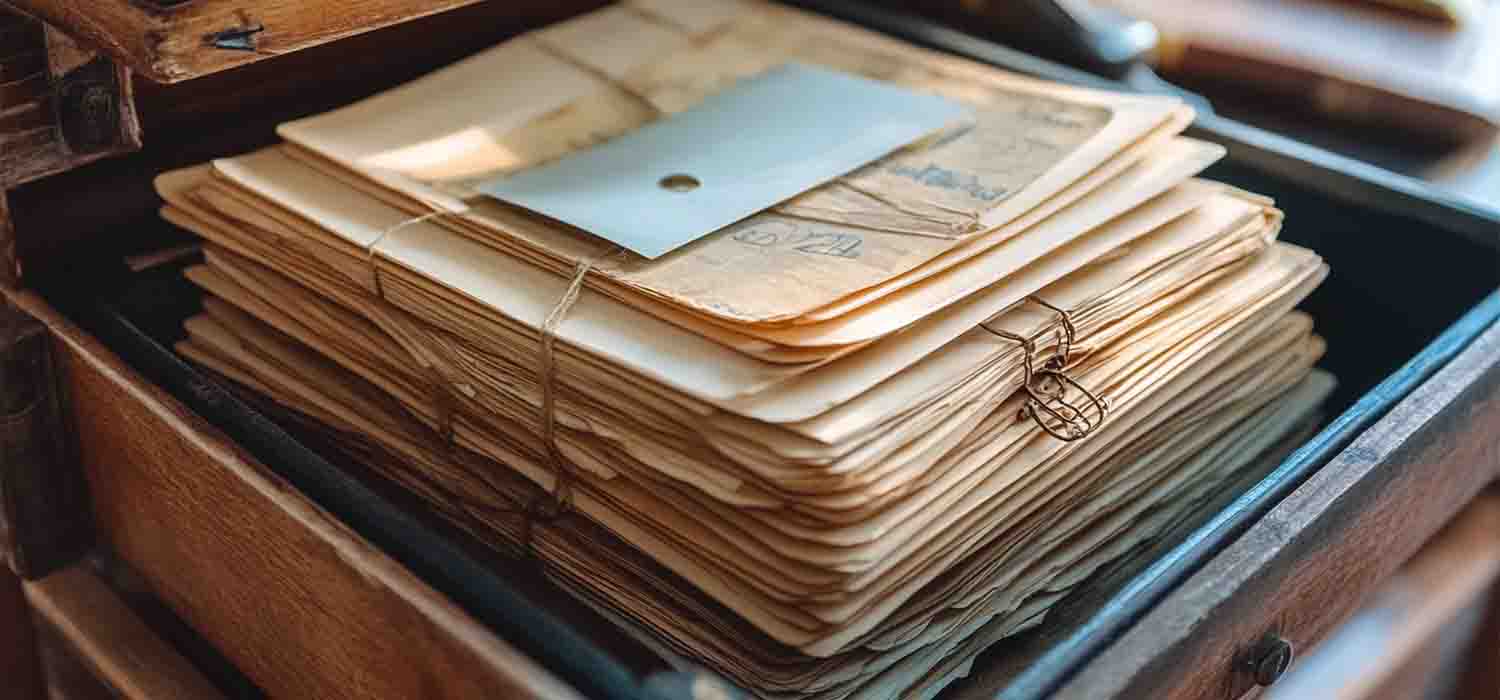
Why data backup is critical for small businesses
Running a small business today means you’re likely wearing multiple hats—owner, manager, strategist, and often, unofficial IT support. But when it comes to your business data, treating backups as an afterthought is a gamble you simply can’t afford.
You’re not just storing files—you’re protecting your business operations, client trust, and future revenue. And yet, too many businesses only think about data backup and recovery after they’ve experienced data loss.
Whether it’s a cyberattack, hardware failure, or an employee mistakenly deleting a critical folder, the damage is more than just technical. It’s lost productivity, missed opportunities, and often, serious legal or compliance issues—especially in industries like finance, insurance, and legal.
Here’s the real kicker: most data from ransomware attacks isn’t recovered unless there’s a strong backup strategy in place. And relying on your cloud platform’s recycle bin doesn’t count.
Having a comprehensive data backup and recovery solution not only protects your digital assets, but it also helps you maintain business continuity no matter what hits the fan. That means your staff stays productive, your clients stay happy, and your business keeps moving forward.
Bottom line? A proactive data backup plan isn’t optional anymore—it’s your insurance policy against the unexpected.
Understanding the different types of data backup
Before you can build a solid data backup plan, you need to understand your options. Not all backup methods are created equal, and picking the wrong one could leave critical gaps in your data protection strategy.
Let’s break down the most common types:
1. Full backup
This is the complete package. A full backup copies all your business data every time it’s run. It offers the easiest path to restore your data, but it’s resource-heavy, taking up a lot of backup storage and time.
2. Incremental backup
Rather than duplicating everything, the incremental backup method only saves the changes made since the last backup. It’s faster and more efficient in terms of storage and backup costs, but it can take longer to restore your data, since multiple versions must be pieced together.
3. Differential backup
This is a middle ground. It backs up all changes made since the last full backup, not just the most recent changes. It offers quicker restores than incremental backups, but uses more backup space.
4. Local backup
A local backup stores your data onsite, like on external hard drives or dedicated servers. It’s quick and easy to access, but vulnerable to fire, theft, or flooding. If your office burns down, so do your backup data copies.
5. Cloud backup
This type uses a cloud service to store your files in multiple data centres across the globe. It’s secure, off-site, and accessible from anywhere, making it ideal for remote work and disaster scenarios. The best cloud backup providers encrypt your data storage, making sure your business data is safe.
6. Hybrid backup
Hybrid setups combine both on-premises and cloud backup, giving you the speed of local restores and the resilience of cloud backup services. It’s a smart move for small businesses that want flexibility without compromising on data security.

Cloud backup vs. on-premises: What’s best for your business?
Choosing between cloud backup and on-premises backup isn’t just about tech—it’s about your day-to-day business reality. Each approach offers pros and cons, but the best choice depends on how you operate, your budget, and how quickly you need to restore data in a crisis.
On-premises backup
This involves storing data locally—on physical servers or external drives—right in your office. It’s fast to access and gives you full control over your backup process, which appeals to some businesses that handle sensitive business information.
Pros:
- Quick recovery for small business operations after local issues
- No reliance on internet speed
- Direct control over data security
Cons:
- Vulnerable to fire, theft, or hardware failure
- Higher upfront costs (servers, hardware, maintenance)
- No offsite protection unless paired with another solution
Cloud backup for small business
A cloud backup solution stores your data in remote, encrypted data centres, often managed by third-party providers. This is a flexible, scalable, and increasingly popular choice—especially for businesses of all sizes with distributed teams and mobile workflows.
Pros:
- Offsite protection against natural disasters or theft
- Automated backup scheduling
- Easily scale your backup storage as you grow
- Ideal for remote access and endpoint backup on mobile devices
Cons:
- Requires internet to access or restore large files
- Ongoing subscription costs
- You rely on the reliability and security of the cloud backup provider
The best of both worlds?
More and more, solutions for small business IT environments involve hybrid backup setups. You get the quick local recovery you want with the bulletproof disaster protection you need. With cloud backup solutions for small teams or enterprises, downtime doesn’t have to mean disaster.
So, which is right for you? If uptime, flexibility, and protection from data loss are top priorities, using cloud backup (or a hybrid model) is the clear winner for most modern organisations.
7 essential small business data backup strategies
If you want to keep your business data safe, the truth is simple: hoping for the best isn’t a plan. Here are seven proven, easy-to-implement backup strategies that every small business should have in place to protect operations, avoid downtime, and sleep better at night.
1. Start with a written data backup plan
Without a documented backup plan, you’re flying blind. Outline what’s backed up, how often, where it’s stored, who manages it, and how long it’s retained. Having this in writing ensures your team knows exactly what to do if things go south—and keeps everyone accountable.
Pro tip: Include a regular review schedule to keep your data backup plan aligned with changing business needs.
2. Use automated backup software
Human error is the number one cause of failed backups. That’s why automated backup tools are critical—they remove the guesswork. Whether you’re backing up servers, mobile devices, or workstations, the right backup software ensures consistent, timely protection.
Look for features like:
- Scheduled backups
- Email notifications on success/failure
- Compatibility with cloud backup services and on-premises, and cloud backup
3. Follow the 3-2-1 rule
One of the core data backup best practices: keep 3 copies of your data, stored on 2 different types of media, with 1 copy offsite (ideally in the cloud). This method is simple, reliable, and protects against nearly every form of data loss.
4. Test your backups regularly
You’d be shocked how many backups fail silently. Whether due to corrupted files, outdated software, or misconfigured systems, a backup that can’t be restored is worthless. Include regular restore drills as part of your backup and recovery plan.
This also helps test your recovery for small business processes, so you’re not scrambling when every second counts.
5. Prioritise cloud backup solutions
When disaster strikes, having your cloud backup data accessible anytime, anywhere can save the day. Cloud backup for small businesses offers secure, encrypted storage across multiple data centres, ensuring your data is protected even if your local systems go offline.
Look for cloud backup solutions with:
- End-to-end encryption
- Multiple version histories
- Integration with platforms like Microsoft 365 backup (365 backup) and Google Cloud
- Clear SLAs on restore times
6. Protect endpoints and remote devices
With hybrid work being the new normal, it’s not enough to protect servers alone. Laptops, phones, and tablets carry sensitive business information, and they’re often overlooked in the backup process.
A proper endpoint backup strategy keeps those assets covered, no matter where your team is working from.
7. Monitor and review your system often
As your business grows, so do your data volumes and risks. Set up alerts, monitor performance, and regularly assess your backup system. Is your backup space sufficient? Are new platforms and workflows being backed up? The more proactive you are, the less reactive you’ll need to be.
Bonus: For businesses in finance, law, or healthcare, make sure your business backup solution meets compliance standards. It’s not just good practice—it’s the law.

Choosing the right backup solution for your needs
Let’s be honest—you’re not just looking for a backup solution. You need one that works with how your business actually runs, not against it. The right choice should feel less like a burden and more like a business enabler.
So, how do you choose?
1. Match the solution to your business goals
Are you scaling rapidly? Handling confidential data? Working across multiple sites? Your data backup plan should be aligned with your growth, compliance needs, and the tech your team already uses.
Look for solutions for small businesses that offer both flexibility and scalability, whether that’s cloud backup, hybrid backup, or fully managed backup service.
2. Prioritise speed, reliability, and support
When disaster hits, timing matters. A provider with a <15-minute response time (like some local experts offer) can mean the difference between a minor hiccup and a business-halting crisis.
Make sure your chosen provider offers:
- Real-time alerts
- 24/7 support
- Clear service-level guarantees
- Fast restore your data capabilities
3. Don’t forget about security and compliance
Small business data backup security isn’t just about keeping files safe—it’s about meeting legal obligations. Choose a backup provider that understands your industry’s compliance landscape and offers features like:
- Data encryption in transit and at rest
- Audit logs
- Regular vulnerability scans
- Protection from data from ransomware threats
4. Consider the total cost of ownership
Some solutions seem cheap upfront, but balloon with storage, bandwidth, or user costs. Opt for transparent, fixed pricing where possible—and make sure you’re not paying for features you don’t need.
Final thoughts
You’ve worked too hard to build your business to lose it all in one click.
Whether it’s a power surge, employee mistake, or a full-blown ransomware attack, the question isn’t if something will go wrong—it’s when. And when it does, will your data backup system be ready?
With the right backup strategies, you won’t just survive those moments—you’ll bounce back stronger and faster, with minimal disruption. That’s the power of a well-thought-out, regularly tested, and professionally managed backup solution.
If this feels overwhelming, you’re not alone. Most small business owners don’t have time to vet dozens of cloud backup services, compare backup tools, or create a bulletproof small business data backup and recovery strategy from scratch.
That’s where we come in.
Based in Wellington and serving growing businesses across Christchurch, our team at OxygenIT specialises in building comprehensive backup solutions tailored specifically for businesses of all sizes—including yours. We understand the pressure you’re under, and we’ve built our reputation on being the kind of IT partner who shows up fast and delivers exactly what you need.
Frequently asked questions
What’s the most reliable backup system for small businesses?
A reliable system for a small business data backup typically includes a combination of cloud backup, endpoint backup, and local storage solutions. The most resilient approach is often a hybrid backup strategy that ensures your data is stored both onsite and offsite in secure data storage. This guarantees faster recovery and maximises backup and recovery capabilities.
How often should I update my data backup plan?
Your data backup plan should be reviewed and updated at least quarterly, or whenever there’s a major change in your business operations or tech stack. This helps ensure your backup needs are being met and aligns your strategy with the latest backup technologies and backup options to prevent data loss and downtime.
What are the best data backup practices?
The top data backup best practices include:
- Following the 3-2-1 rule
- Using automated backup tools
- Regularly testing restores to verify integrity
- Backing up mobile devices, servers, and cloud platforms like 365 backup
- Using backup for PCs and remote endpoints
- Encrypting backup data to enhance data security
These practices not only protect your data but also help keep your business running in the face of threats like data from ransomware.
What’s the difference between backup and recovery?
Backup and recovery are two sides of the same coin. Backup involves creating copies of your business data, while recovery is the process of restoring that data after loss or failure. Together, data backup and recovery ensure your operations can bounce back quickly, fulfilling the critical role of protecting business continuity.
How do I restore data after a ransomware attack?
To restore data quickly and safely after a ransomware incident, you need a secure and tested data recovery solution. This includes accessing clean copies from cloud backup data, performing an initial backup restore, and using tools designed for backup security. Businesses relying solely on reactive measures often struggle.
Can I use third-party cloud services for backup?
Absolutely. Third-party cloud services are a great way to extend your backup storage capacity and gain access to global data centres. Many cloud backup solutions offer advanced backup and data features, redundancy across multiple backup locations, and compliance-grade data protection—a smart move for small businesses seeking scalable, flexible cloud solution options.
